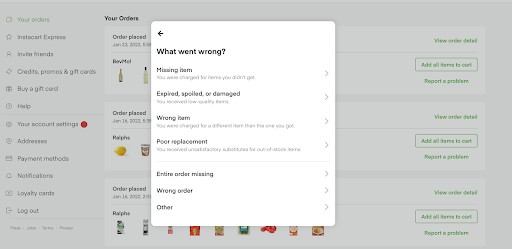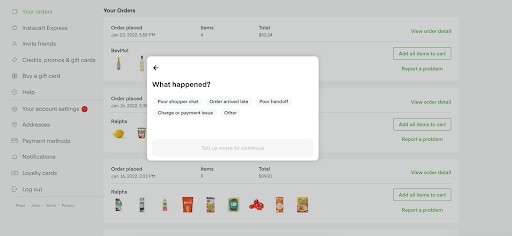Was your order late, missing, or did you get the wrong items? Usually, we can quickly give you a credit or refund when you report this issue through the Instacart app or website. You have up to 3 days after pickup or delivery to self-report an issue with your order.
You can let us know about issues like—
- Missing items
- Incorrect items
- Expired, damaged, or spoiled items
- Poor replacements
- Late orders
- Wrong orders
- Order never showed up
Visit Refunds and returns to learn more about refunds.
| To report an order issue in-app— | |
| 1. Tap the Account icon > Orders. | 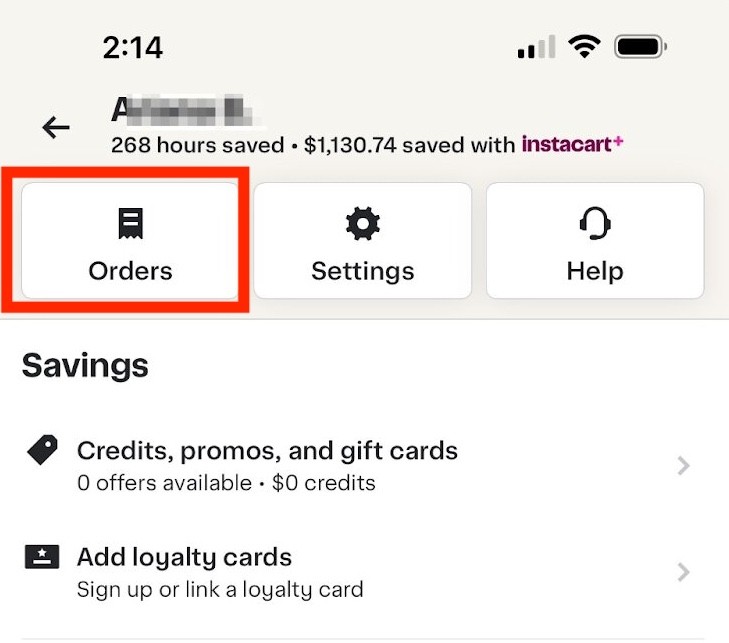 |
| 2. Tap Get help on the relevant order. | 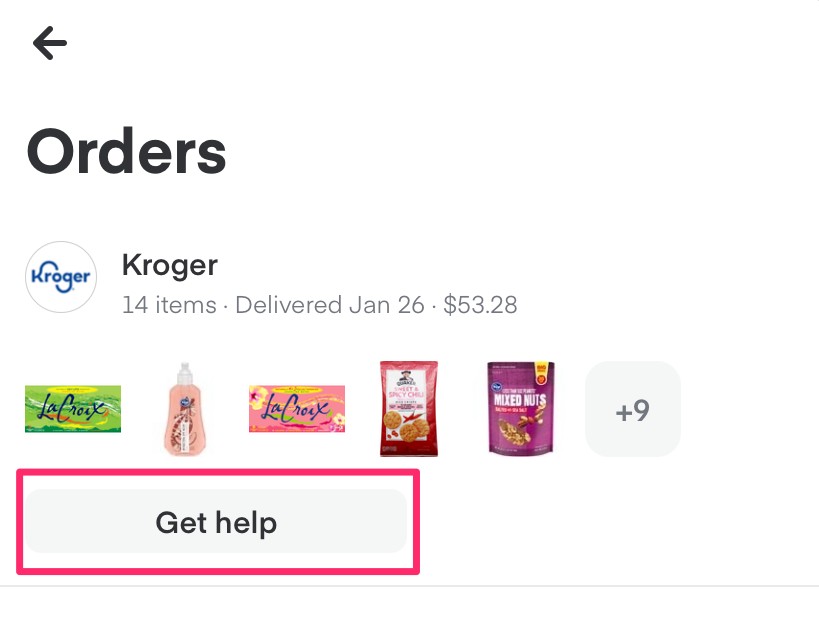 |
| 3. Tap the issue you experienced. |  |
| 4. If you selected an item issue, choose the affected item(s). | 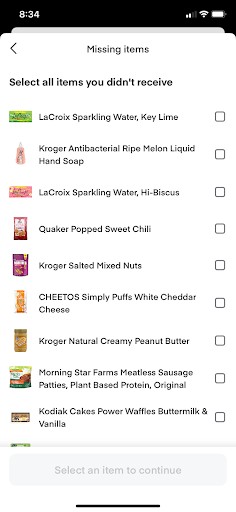 |
| 5. Select the option you prefer or tap Help center to contact support. | |
|
To report an order issue on the website— | |
|
1. Click the 3 horizontal lines in the upper left corner and select Your Orders. | 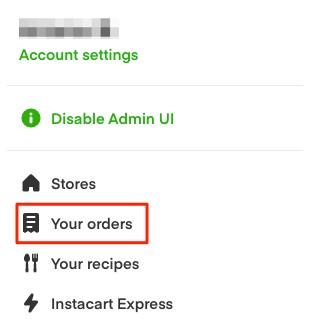 |
|
2. Click Report a problem on the relevant order. | 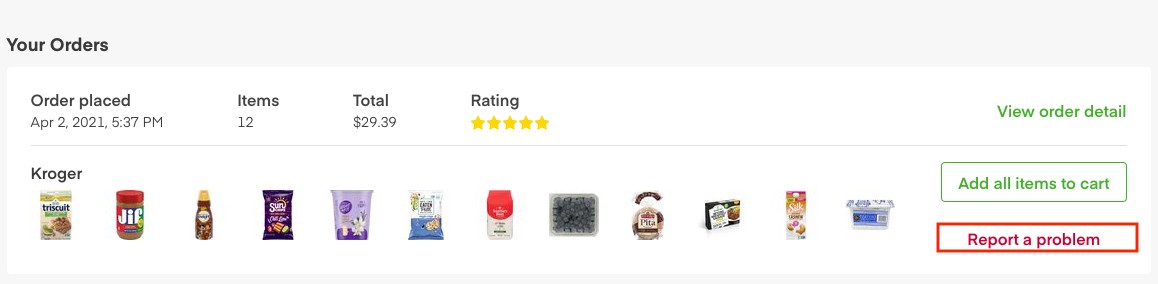 |
|
3. Select the issue you experienced. | 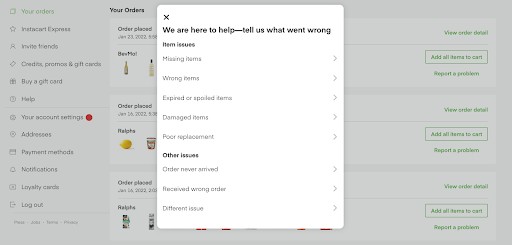 |
|
4. If you selected an item issue, choose the affected item(s). | 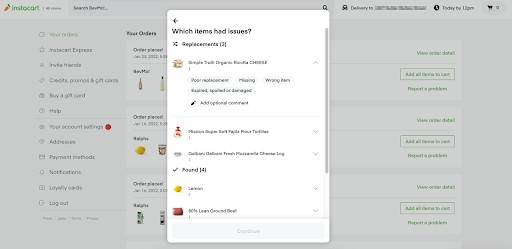 |
|
5. If you selected an issue under Other issues, choose the specific issue. |
|
|
6. Select the option you prefer or tap Help center to contact support. |  |
Not all issues automatically qualify for a credit or refund. Certain order types (ex. EBT) aren’t eligible for credit and you might only see a refund option. Some items may require in-store returns for refunds.
Repeat this process for every order issue.
You’ll get an email confirmation for any credits or refunds. We may issue a refund or credit up to the amount you paid for an item, and you might get a partial refund or credit for that item if only a portion of an item is missing or damaged.
Get extra items or the wrong order?
Feel free to keep, donate, or throw away the items. We only charge you for items you ordered.